WRITE ON YOUR ANDROID PHONE WITHOUT PEN
Most android devices don't come with pens and so many people wished all smartphones gave them the choice of using either the pen or fingers.
This article will show you how to change your keyboard to a handwriting keyboard rather than the usual QWERTY keyboad.
Requirements:
° Google handwriting keyboard app from play store.
Download and install and you should get something like this once opened
Now,Click "Select Google handwriting input and a new slide should appear showing your current keyboard and the Google keyboard unchecked. Click to select the google keyboard and it'll bring you app to the app for testing.
That's it you've just turn your keypad area into a writing space. Please don't expect to be fast while typing because it'll take you time to become an expert like me
L 😆 L
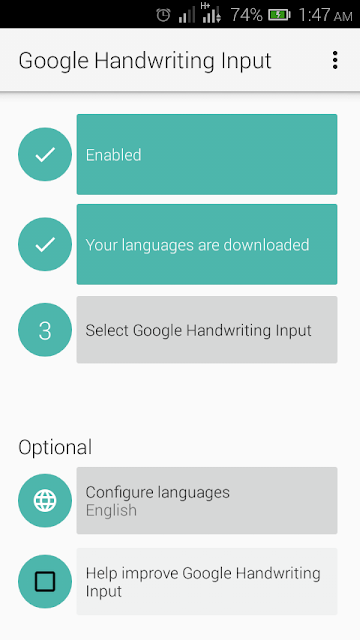




Comments
Post a Comment